Microsoft Windows 11 Professional: Features, System Requirements, And Changes
Introduction:
Microsoft has just released a new update of the operating system, Windows 11. The Professional version is oriented to small and medium business and power users and contains additional productivity, collaboration and security features. In the post article, we will provide information about the options, such as features, system requirements, and variations of Microsoft Windows 11 Enterprise, Home, and Pro.
Features of Windows 11 Professional:
- Productivity and performance: The new feature premiered in Windows 11 Pro includes higher performance, enhanced start menu, snapped views, and enhanced concurrent handling, making work more manageable and efficient.
- Collaboration: Native support for Microsoft Teams is natively supported in the taskbar to ensure you remain connected to colleagues, family, or friends.
- Enhanced security: Security is enhanced in Windows 11 Pro with Windows Hello, BitLocker, and Credential Guard to safeguard data, identity, and devices.
- Remote desktop access: TRemoteWin11 Pro – users can use their Windows 11 Pro desktop from another device as they work or share files.
- Direct integration with Microsoft 365: Embedded with Microsoft 365 applications, such as Word, Excel, PowerPoint, and OneNote, enhances productivity at the workplace.
System Requirements for Windows 11 Professional:
- Processor: 1 GHz or faster with two or more cores on a compatible 64-bit processor or system on a chip (SoC).
- Memory: 4 GB RAM
- Storage: Regardless of the type of storage device having 64GB or larger.
- System firmware: UEFI, Secure Boot capable
- TPM: Trusted Platform Module (TPM) version 2.0
- Graphics card: DirectX 12 compatible graphics / WDDM 2.x
- Display: >9″ with HD Resolution (720p)
- Internet connection: A Microsoft account and Internet connection are required for setup for Windows 11 Home
- Windows 11 Pro: Some features call for optional enhanced hardware and software.
Differences between Windows 11 Enterprise, Home, and Pro versions:
- Target audience: Enterprise is for large-scale organizations and companies. While Windows Home edition is for personal or home use or small businesses, Pro is meant for small and medium-scale businesses,
- Updates: The features are initially introduced for Enterprise, then for Pro, and finally for the Home edition.
- Device Management: Windows Enterprise edition supports extended group policy management, Pro edition has limited support for group policies, and Home edition has no such feature.
- Multilingual support: Whereas Enterprise and Pro versions provide features for multiple languages, Home is available only in one language.
- Hardware requirements: Enterprise and Pro have higher demands on the necessary hardware than Home, but they are similar.
To sum up, Windows 11 Professional is a powerful and functional OS platform for work in small and middle business companies. The system requirements have been well captured, and the differences between the various versions mean users are well-placed to select the most appropriate option. For enterprises planning to upgrade from Windows 10 Pro, this new upgrade has especially improved performance, collaboration, and security, and I believe Windows 11 Pro will be ideal for businesses.



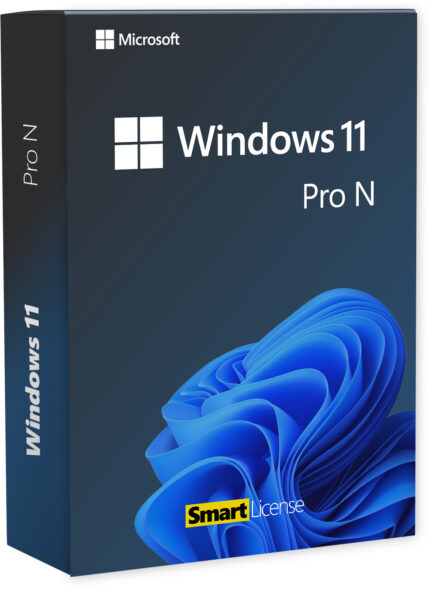

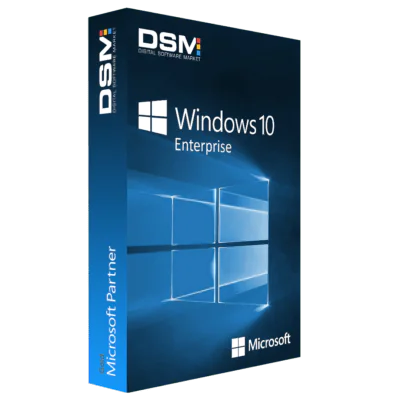
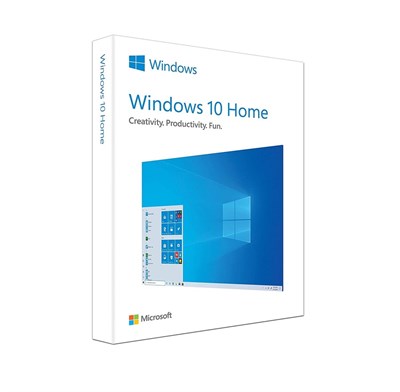
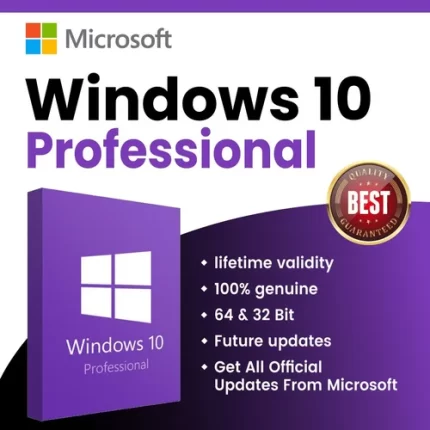
Reviews
There are no reviews yet.