
Microsoft Office 2016 Professional Plus Genuine Activation Key
350.00.ރ
Exploring the Features and Benefits of Microsoft Office 2016 Professional Plus in Modern Work Environments
1. Introduction
The Microsoft Office 2016 Professional Plus has unlocked a new world of user-friendliness, with additional features aiding documents, archiving, presentations, and email programs. This post will introduce the advantages of the Office 2016 Professional Plus feedback options. Furthermore, it will underscore how modern workplaces must adjust and align their priorities with the trend to accommodate remote and work-from-home workplaces. A quick overview of its features and functions will give you a deep insight into what this new product offers.
Today, it is difficult for individuals and corporations to manage their jobs, stay updated, and manage time at workplaces. Regardless of their age or expertise, individuals dream of enhancing their skills and how they perform. Motivation to create new and more efficient tools has not lost momentum in history. In this scenario, the focus turns to advanced productivity resources because of the wide range of tasks it serves, especially for corporations and workplaces. The increased and advanced modifications in productivity tools have focused on tasks that can carry out job loads, collaborate on tasks, and transform versatile companies. The need to collaborate has also encouraged the growth of productivity resources to adjust to the remote workplace available in various educational formats.
2. Evolution of Microsoft Office Suites
The evolution of Microsoft Office suites has benefited from the annual refinements introduced with each version since it first appeared about 30 years ago. The major milestones in developing Office suites have been envisioned and implemented in response to four main types of premises. Interfaces and user familiarity are usually the first aspects that transform. Functionalities and tools were progressively discovered and incorporated into the software packages to integrate and anticipate user needs over the years. As far as technology is concerned, the progressions have allowed these software packages to become richer and offer more and more advanced features to the general public and professionals. In addition to reflecting strategies and technology progress during those years, these conclusions reveal how these office suites have adapted to dominant and contextual change factors, offering increasingly efficient and high-performance office tools. Since its inception, Microsoft has gradually enriched and improved its flagship products to meet the needs of both professionals and consumers.
Envisioned since the release of Microsoft Office 2013, the 2016 version has featured new design and workmanship, as well as modern and promising functionalities. The 2016 edition is a cross-device platform that ensures optimal detailing and layout and fast, elaborate, real-time updates of documents, budgets, presentations, etc., even if you are using a smartphone or a Surface Pro. In addition to these benefits, Microsoft proposes an optimized version of Professional Plus. From this perspective, Office 2016 fits in with the contemporary office context where activity develops while taking advantage of product innovations with the brand mark “on the Cloud” and “all-in-one”. Nevertheless, the transition to integrated, complete software packages, complete suites including word processors, spreadsheets, presentation tools, etc., was more gradual but no less innovative. The release of integrated office suites portraying an ideal office environment able to hold and perform any office tasks in desktop software later in the 1990s was another powerful adaptation signal. It opened the way for today’s often preferred offer of suites “all-in-one”, supported by online languages and tools. Finally, it may appear that the current release of a new version, Office 2016, doubled with cloud offerings, is part of the segmentation trends and a modern answer to the fundamental need analyzed. For the first time in the product history, Microsoft opted for a “subscription system” in the 2013 version, which ultimately provides a permanent product at a more affordable price.
3. Key Features of Microsoft Office 2016 Professional Plus
Microsoft Office 2016 Professional Plus is the latest and best version of Microsoft’s Office tools for individual professionals, large business operators, and individuals who want to increase their productivity. Many of its features stand out in comparison to its earlier versions. Microsoft Word 2016, Excel 2016, and PowerPoint 2016 are core applications that have been improved effectively to help you create and present high-quality documents, and you are fully equipped with the latest data tools for faster calculation, analysis, and visualization. Outlook, which allows you to easily work within your email, calendar, and contacts, has also been updated with the best discussions and updated designs, privacy features, plus support for linking to OneDrive, SharePoint, and Groups in its latest versions. In this version, useful new features such as Smart Lookup and Tell Me, in addition to virtually all the tools you need and use on a daily basis, have been added to the ribbon of the applications, improving general ease for attending to work.
In this 2016 version of Office, clutter has been replaced with a Focused Inbox on Outlook, improving productivity further with simple collaboration tools at one’s disposal. You can now share documents simply and easily with others, view and edit, and get real-time editing and writing help that can help clarify what you intend to communicate, also in PowerPoint. An improved assistant helps manage content, including notifications of previous meetings, that you can add to your content with a simple click. Powerful tools for both personal and team data analysis are even made simpler with a click for analysis, and online meetings are made a walk in the park via various tools. Office 2016 Professional Plus makes OneNote 2016 convenient for note-taking, writing notes, and pointing out things that one might forget. Collaboration features also make it possible for OneNote to be shared quickly by multiple users.
4. Enhanced Productivity Tools
Trending software claims to improve your services and give you the upper hand needed in a competitive world. Microsoft Office 2016 Professional Plus does just that. With the latest office suite for businesses, productivity has never been smoother. We formulated the software with quintessential yet advanced tools for organizing tasks and data. These integrative, user-friendly solutions for ad hoc data organization cut down on redundancy, alleviating workloads through more effective analytical processing. Excel users, for example, can manipulate imported data with intuitive tools on the Professional Plus ribbon. Meanwhile, Word users can control and track document editing with only a few clicks.
Microsoft Office 2016 Professional Plus comes with features that improve the workflow of office professionals and managers. Our selection of templates allows users to create sophisticated documents with minimal effort. The selection of Quick Access Templates is especially beneficial when users are in a time crunch or are unfamiliar with the formatting of specific documents. Users have the ability to speed up and simplify tasks with one-click Quick Access Toolbar customizations. Exclusive to Professional Plus and Microsoft Office 365, users can also search for valuable professional information located in Office components with the data research tool. The feature draws from various sources and can source up-to-date information on almost any topic for inclusion in a document. The Smart Lookup feature can also be utilized for a quick search directly within Word, PowerPoint, Excel, and Outlook. Backed by an intuitive algorithm, Smart Lookup can locate information on almost anything and summarize it in a manner that speeds up project management and decision-making. The previously identified productivity improvements Office 2016 delivers to the modern office environment underscore the integral role this software plays in any small business or corporate enterprise.
5. Collaboration and Communication Features
What’s New in Office Professional Plus 2016? Collaboration and Communication Features
A highly collaborative and mobile-enabled world necessitates real-time teamwork. The foundation of teamwork is improved communication. In 2016, Microsoft released Office 2016, which is a new version of its Office suite. In Office 2016, we found new tools to make teamwork easier, including tools for communication and collaboration. In this section, we focus on these features in Office 2016 Professional Plus: • Collaboration Features: 1. Real-time co-authoring 2. Improved sharing and permissions control 3. Simplified File Sharing via the File Tab • Communication Features: 1. Integration with Skype for Business. Regarding collaboration, Office 2016 helps multiple users work together in Word, Excel, PowerPoint, and OneNote.
As a result, Office users can all edit a document at the same time, changing the format and document content as they wish. This capability is invaluable for remote teams, for whom a single document and a conference call may be the only common ground. Being able to communicate and collaborate directly through the applications they use is a key catalyst for increasing both project efficiency and ongoing team cohesion. To foster this sort of teamwork to thrive, Office also has just-in-time information and will provide it to you using the metadata of the content and infrastructure! However, the above capabilities will not be effectively engaged if Office still relies on old models. In Word, for instance, you could also have the name of one editor registered by several people working on the file, with the change packaged as the final version (only one person could correctly modify the document at some stage, and the rest have to make changes through the change suggestion). Offered in Office 2016, changes and new features in Word and other Office applications are designed to help your team better collaborate.
6. Security and Data Protection
At the forefront of Microsoft Office 2016 is the issue of security. It is common knowledge that data is a competitive advantage in today’s business world and a company’s “lifeblood,” which makes it all the more necessary to protect sensitive information, including both corporate and customer data. Office Professional Plus 2016 has a multitude of security features designed specifically to safeguard digital interactions in modern businesses. First off, Office 2016 integrates fully with Advanced Threat Protection, so any email and/or links from suspicious sources can be more thoroughly examined. Data loss prevention is included in Word, Excel, PowerPoint, and Outlook, which apprehends sensitive user data and flags behaviour to secure said data.
Other security features are more prominent, such as document encryption, which protects data, and multifactor authentication, which serves as an immediate verification of a user’s identity. User compliance: The security features of Office Professional Plus 2016 align with industry standards, which means it is one less thing that IT managers have to worry about. Cryptographic verification ensures that Office machines have not been tampered with and are running a trusted version of Windows. All security updates can be installed and managed via an IT admin. Microsoft is dedicated to perpetually updating Office software and programs to stay one step ahead in the battle against constantly changing security threats. For instance, spear phishing tends to be the beginning of the end for most security measures. Regardless of what good your firewall whitelists do, sophisticated external attackers can fly in through the cracks; the same is true of cryptocurrency and detection-based security technologies.
User training: Upon investigating, the conclusion was that users click without thinking, and many even admit to simply powering through warning boxes. This makes user education all the more important. Although users believe that knowing how to code is the only skill needed to fight computer security, the reality is that programming skills are not necessary if users behave securely. A little compliance can go a long way.
7. Integration with Cloud Services
Microsoft Office 2016 Professional Plus provides a level of integration with cloud services that enhances user experience and boosts productivity. Shared documents are available wherever the user needs them. For personal documents, Office 2016 integrates with OneDrive and OneDrive for Business to work seamlessly with the cloud. From anywhere in the world with an internet connection, users of Microsoft Office applications can log in and retrieve their Office documents. PCs, laptops, and mobile devices become little more than a screen and a set of input devices. Documents can be shared and worked on within larger teams in SharePoint. Working in SharePoint allows organizations to collaborate easily and quickly. Evolving work habits and styles within the modern business environment require systems to be more flexible than in the past. This flexibility extends to access to key systems. No longer is it just the office computer that needs to be backed up; essential data also flows across several personal digital devices as well, and they too should be backed up. Smartphones and tablets are both personal and work devices. Cloud-based infrastructure is a great enabler for this new kind of data use, making it simple, cost-effective, and practical for individuals and small businesses. A central key benefit of storing work-related documents within the cloud is that if any of the devices the document is stored on fail, there is no data loss involved. Office apps automatically save to the cloud, providing data integrity and recovery. Other benefits include sharing the most recent version with everyone in a team, increasing productivity, and having a safe place to store sensitive company data.
8. Case Studies: Real-World Applications
Introduction The Office 2016 suite was built to assist modern workers with their new tasks. But how is it being used and adopted by businesses today? Analyzing new data is helpful for seeing why companies gravitate towards a set of tools like Office 2016. It is also important to discover where the Office platform works well as compared to the entire industry. Over the years, qualitative interviews and feedback have consistently let us know that the tools in the versions of Office have real value. However, we always appreciate new case studies and hard data about how organizations have benefited from using the suite of tools in a real-world setting. To address that need, we have collected and developed a set of case studies that describe how companies of different sizes and types are using and benefiting from two of the Office 2016 Professional Plus programs. Case studies are clear and succinct, describing the tools, the particular way in which the company approaches the use of those tools, and what kind of impact they have made as a result. These cases are short: in the original template, after the raw project details section, the intended product is already being tested, with the proof of value being described in the results section. This document aims to examine both the tools and the practices that organizations can gain from Office 2016, as well as leveraging the license structure to directly provide tools to far-flung small businesses as well as large or massive enterprises.
9. Conclusion and Future Outlook
For a wide range of users, Microsoft Office 2016 Professional Plus is well-suited for various purposes. Considering that any user level or organization can deploy and configure it according to their environment and requirements, this is indeed a useful software tool. The flexibility and secure options make it a good choice. The use of a centralized tool for both cloud and site management and data processing provides broad functionality. Collaboration, safety, and productivity are heavily oriented to meet the corporate atmosphere needs. The implementation and mixing of current developments in the industry increase the productivity of Office 2016. It is easy to use, flexible, highly secure, and has multiple options to utilize the best possible services and functionality.
Multi-function products really make the customer’s work easier and enhance the company’s productivity and progress as they include several different useful features together. In this study, the various features, advantages, and weaknesses of Office 2016 are well defined. The market and the needs of employment are now in the hands of digital technology. As the landscape for work and the way people think continue to develop, so will the prevalence and functionality of digital tools. Microsoft has been running Office 2016 through the gradual production of a high-quality and highly functional product designed to cope with the ever-changing digital work environment. Conformity, consumer feedback, technological advances, and evolving digital business environments are all anticipated to strongly impact the release and force it into the digital environment of the next generation. Office 2016 can help to lay the foundation for what is to come, in whatever way the market is headed. With the possibility of so much more to come in solutions for next-generation workplaces, embracing the power of Office 2016 in today’s workplace and what is to be had could be quite insightful and beneficial to organizations looking to get ahead and stay productive.


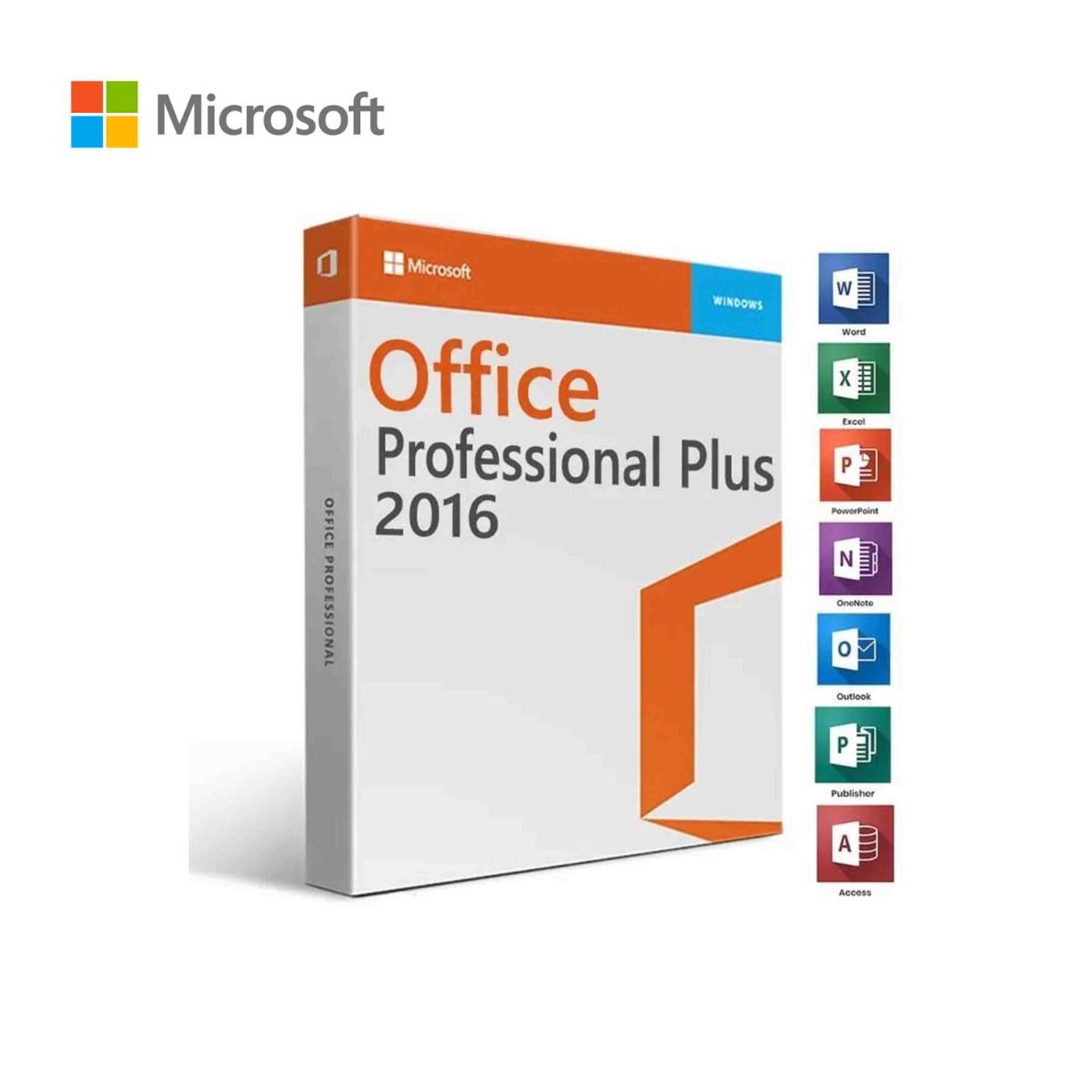


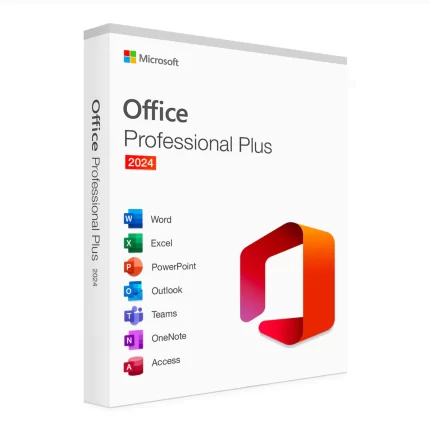


Reviews
There are no reviews yet.