Microsoft Windows 10 Enterprise is an enhanced and complete system which provides many features for enterprises and organizations and enhanced security and device and app management with several deployment choices. Windows 10 Enterprise is an ideal working environment for professional and sophisticated infrastructures that raise productivity to the maximum level and protect systems from cyber attacks. In this post, you are going to learn Windows 10 Enterprise main characteristics, system requirements, and differences between Home, Pro, and Enterprise.
Features of Windows 10 Enterprise:
1. Enhanced security:
Another version of Windows 10 is the Windows 10 Enterprise, which covers a range of security features in order to protect the data and the devices of the business. It gives you features like BitLocker Drive Encryption, which is required to secure data from adversaries; Windows Information Protection, which helps to keep business data segments from personal data; and Windows Defender Advanced Threat Protection, which defends against smart threats.
2. App and device management:
Windows 10 Enterprise contains a set of tools for IT departments to manage and maintain their environment and infrastructure. MDM and System Center Configuration Manager are two features of the operating system that enable you to manage your devices, apps, and policies from one location.
3. Remote business access:
Thus, when using Windows 10 Enterprise, you can easily get access to your work files, applications, and resources situated at any distance from you or even on another continent and do it on any device you want. This allows your workforce to continue with their productivity and stay connected even when they are working from home.
4. Flexible deployment:
Windows 10 Enterprise comes with various deployment solutions that make it easy to upgrade from older systems to operating systems such as Windows AutoPilot. This ensures that new devices can be rolled out to the company without much delay and thus lower companies’ time and costs incurred to support their IT systems.
5. Virtualization improvements:
It also supports other forms of virtualization like Hyper –V systems and thereby enables organizations to host multiple virtual environments on a single physical host. This helps businesses keep their IT needs at a cheaper cost and also provides easy ways of maintaining them.
System Requirements for Windows 10 Enterprise
To run Windows 10 Enterprise, your computer must meet the following minimum requirements:
1. Processor: 1 GHz or faster processor or System on Chip (SoC)
2. Memory: It requires 1 GB RAM for the OS 32-bit and 2 GB for OS 64-bit and must be installed for each user of the system.
3. Storage: 16 GB for the 32-bit operating system and 20 GB for the 64-bit operating system.
4. Graphics card: DirectX 9 or later with WDDM 1.0 driver
5. Display: 800 x 600 resolution
6. Internet connectivity: For installation of Windows 10 Education and Windows 10 Enterprise, a Microsoft account and Internet connection are mandatory.
Differences between Windows 10 Enterprise, Home, and Pro versions:
1. Security features:
Windows 10 Home and Windows 10 Professional provide basic security solutions like BitLocker, Windows Information Protection, and Windows Defender Advanced Threat Protection offers Windows 10 Enterprise. Home and Pro versions are the least secure as compared to the network version; however, they do have some security features to offer.
2. Device management:
The Enterprise edition has additional functions of device management compared to the Home and Pro editions, such as, for example, mobile device management or System Center Configuration Manager.
3. Virtualization support:
The main difference here is that Windows 10 Enterprise comes with Hyper-V and other virtualisation capabilities built in, which Home and Pro don’t.
4. Remote business access:
Windows 10 Enterprise is designed to let you run your work files and applications from any location and on any device. This feature is also limited in the home and Pro versions that provide remote access to a certain extent.
5. Deployment options:
There are also opportunities for the independent installation of Windows 10 Enterprise, whereas Windows AutoPilot, which is missing in the Home and Pro versions, can only be used in this version.
It can be concluded, in general, that Microsoft Windows 10 Enterprise is a fairly stable operating system created for use on business systems. To be more specific, coupled with enhanced security measures, extensive device and app management, and numerous deployment models, Windows 10 Enterprise can contribute to businesses’ data security, enhanced infrastructure, and productivity. Between the Home, Pro, and Enterprise versions of the system, it becomes easy to see that the main advantage of the Enterprise edition is its business suits business establishments with complex corporate IT environments and mounting security needs.


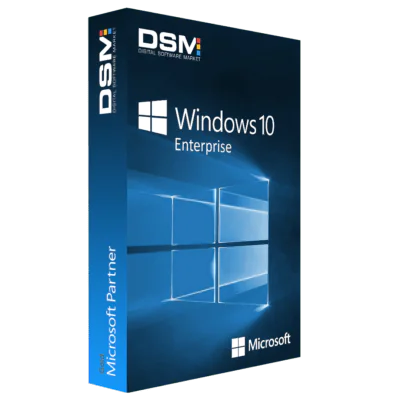
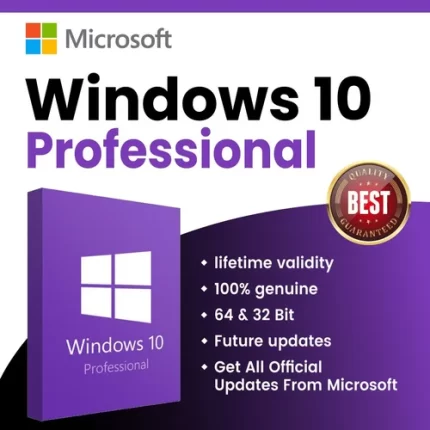
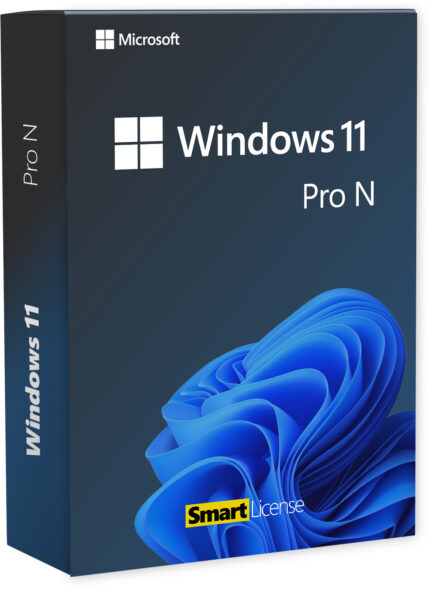

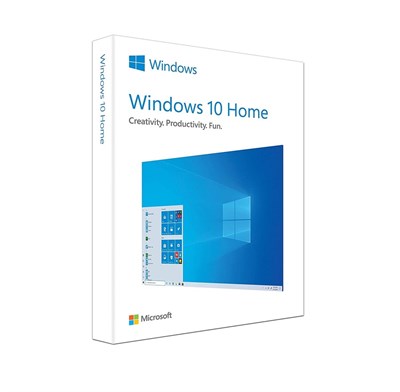

Reviews
There are no reviews yet.