Windows 11 Pro for Workstation: Key Features, Specs, and Enterprise, Home, and Pro Version Compared
Introduction:
Microsoft Windows 11 Pro N is an edition of the newest Windows operating system that intends to offer enhanced and extended features for business organizations and other professional entities. The purpose of this article is to compare the fields of features, systems requirements, and the distinction between Microsoft Windows 11 Pro N, Enterprise, Home, and Pro.
Features of Windows 11 Pro N:
1. Enhanced security features:
Desired State Windows 11 Pro N also has a minimum Windows Information Protection (WIP) feature, which prevents the leakage of corporate data by restricting interaction on personally owned devices.
2. Remote business networking:
Windows 11 Pro N edition enables the user to access and operate several business networks remotely using DirectAccess, which allows continuous and simultaneous connection to business resources.
3. BitLocker data protection:
The Pro N edition is where you get to encrypt your personal files and documents using the BitLocker encryption utility to protect them from getting accessed by unauthorized persons.
4. Hyper-V virtualization:
The current version contains a free integrated Hyper-V virtualization environment through which new virtual machines can be developed to operate on the computers along with the software.
5. Windows Update for Business:
This feature helps Pro N users address the management of updates to their systems better and helps them have control over the deployment of such updates while recording updates on a single panel.
System Requirements for Windows 11 Pro N:
1. Processor: 1 GHz or faster with two or more cores with a compatible 64–bit processor or System on a Chip (SoC)
2. Memory (RAM): 4 GB RAM
3. Storage: More than or equal to 64 GB of storage device
4. System firmware: UEFI, Secure Boot capable
5. TPM (Trusted Platform Module) 2.0: Needed for some features on Windows 11
6. Graphics card: DirectX 12 compatible graphics card / WDDM 2.x
7. Display: >9″ with HD Resolution (720p)
8. Internet connection: A Microsoft account and internet connection are required for setup for Windows 11 Home.
9. Microsoft 365, Office, and OneDrive offered separately
Differences Between Microsoft Windows 11 Enterprise, Home, and Pro Versions:
1. Enterprise vs. Home/Pro:
For large businesses, the Enterprise version comes up with tools such as Autopilot, device control, and even better protection tools.
Home and Pro versions are aimed at home users and businesses where Windows is used in small amounts; they are easier to use and have fewer features concerning Windows management.
2. Updates and Support:
Windows 11 Enterprise has LTSB updates that will help support the enterprise environment for an extended period.
Home and Pro editions get updates and security fixes once a month, so users can always work with the latest version.
3. Virtualization:
The Enterprise edition comes with Hyper-V, which is an internal hypervisor that allows PC owners to set up and run Virtual PCs.
The Home and Pro editions do not come with Hyper-V, but a user can install third-party products such as VirtualBox or VMware.
4. Cortana:
To avoid confusion with other enterprise users, Windows 11 Enterprise does not support Cortana as a standard feature.
The Home and Pro versions are equipped with Cortana, an intelligent personal assistant that can assist users both in working and answering questions.
Conclusion:
Therefore, Microsoft Windows 11 Pro N provides additional elements and protection tools that are useful for corporate and professional purposes. However, if you have a home or small business, it is better to use Home or Pro versions of Windows 11. However, be careful and always assess your needs. Then, measure the options with the features of every edition.


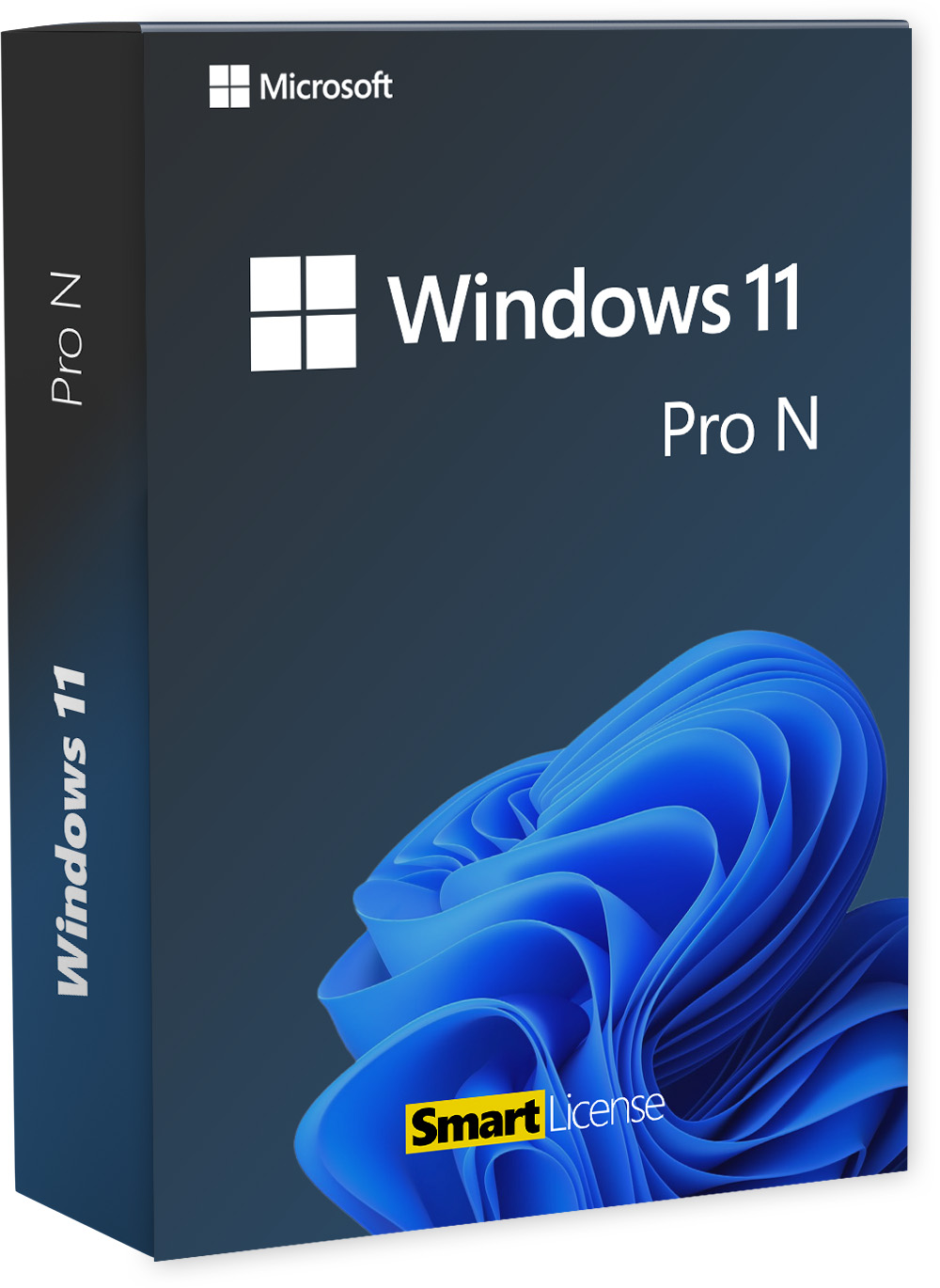
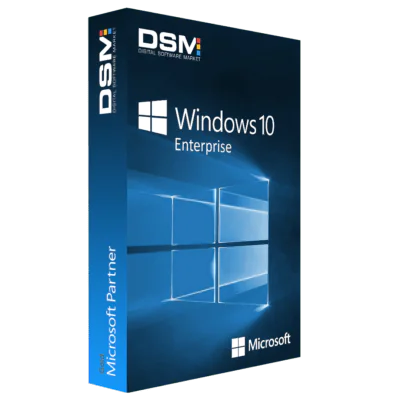

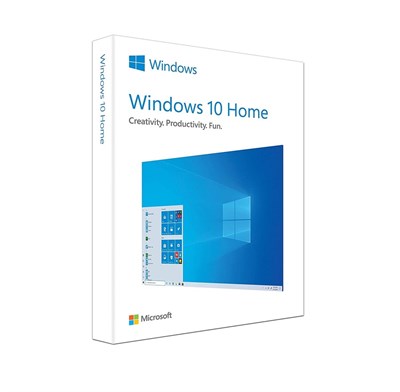
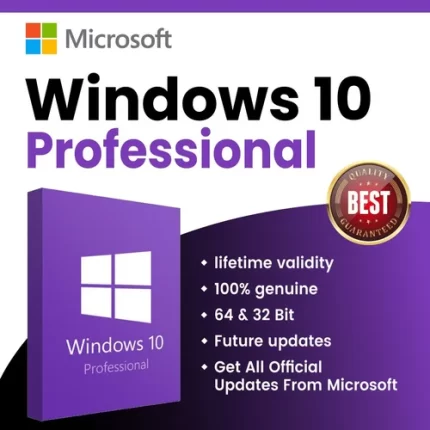

Reviews
There are no reviews yet.