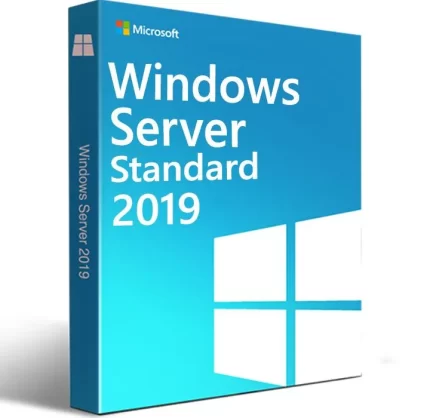

Windows Server 2025 Standard Genuine License
900.00.ރ Original price was: 900.00.ރ.850.00.ރCurrent price is: 850.00.ރ.
Exploring the Features and Capabilities of Windows Server 2025 Standard
1. Introduction to Windows Server 2025 Standard
Welcome to Windows Server 2025 Standard. This is the next release of the Windows Server Standard Long-Term Servicing Channel with enhanced features and capabilities for environments that require enterprise-level computing. Hyper-V runs in tandem with Windows Server 2025 Standard for a stronger container-based solution and hyper-converged systems.
Windows Server 2025 is all about enhancements. From managing with Server Manager via Find and Manage to simplifying the administration experience with various types of applications via Windows Admin Center. Windows Server 2025 eases the experience for both administrators and users.
The objective of this document encompasses key areas like security, performance, and management improvements. This document is designed to provide a comprehensive reference to the new functionality and capabilities incorporated into Windows Server 2025, particularly for managed service providers, system administrators, and IT professionals. The target audience is very broad, including data center and infrastructure architects, as well as general IT staff who are interested in the server operating system and new technologies for enterprise operating environments. Windows Server 2025 is important if this is your first look at Windows Server since the last time you learned. By installing Windows Server 2025 along with the specific features that you need to consider for an enterprise, you can take advantage of the latest changes in server technology. This guide will help you figure out the performance, the options that are available to you, and the impact that some of the new features might have on your business today.
2. Enhancements in Security Features
While Windows Server Essentials only contains basic security features distributed by Microsoft, Windows Server 2025 Infrastructure provides an advanced set of security tools to ensure corporate data protection and compliance with new security standards. There is an evolved Secure Core server feature, technologies, and protocols that cover our highest standards for transforming features and capabilities into the necessary operational systems. These are higher-level features that only cover overall operational considerations for digital transformation. Security has to address, more than ever, the landscape and perimeter range of security concerns that have to be expanded. The security resilience features that are embedded in the Windows server of today are part of the other modules that we will touch on, specifically where they focus on particular organizations with established Windows Server technology. Below we discuss some of the design additions that are included in Windows Server 2025. Starting with data security and handling baseline protocols that undergo adjustments to address the new workloads and technologies available in digital transformation as well as the current landscape of threats that are continually emerging. It provides a new standard within Active Directory Security Baseline models. The previous iteration of the Active Directory baseline was published in 2018 and has been implemented by many institutions. Windows Server 2025 Standard includes evolved system policies, adaptive application policies, automatic release programs, role-based security, cloud credentials with zero trust capabilities, temporary credentials, and SDL 3.0 is outlined, and compliance configuration techniques that start with endpoint monitoring. In addition, micro-virtualization, recommended management practices and technologies for maintaining integrity, trust chain design methods, and more. It is not acceptable to continue operations as in 2018.
2.1. Role-based Access Control
The Windows Server 2025 Standard security framework is role-based access control (RBAC). RBAC is centered on the roles in your organization. These roles define a responsibility within your organization. Your organization can then assign members of your various groups to these roles. Members are granted the permissions necessary to handle the tasks for that role. When staff move within your organization, you change their role assignment. Their permissions change to match their new role without adjusting settings. The same is true when a staff member leaves your organization. Role-Based Access Control (RBAC) is a security model used to define distinct roles and arrange permissions by these roles in a privacy model study. In contrast to access in which a user can only perform a set action, RBAC provides fine-grained access to organizations. As a result, users’ actions are reduced, and their permissions have minimal impact on organizational protection. RBAC can be incorporated with other security features.
RBAC may help businesses meet requirements according to regulations. The hospital shall have a role referred to as “MD.” The “MD” position will monitor very precise “Restricted” PHI in the “Patient” class. Pharmaceutical companies will also have an “MD” position. The duties linked to the positions would naturally vary between the two companies, but the criteria for entering the company will be identical. There are specific roles in the organization. The “Administrator” position, by definition, should have the right to construct new roles. The administrators were seldom entitled to all resources in the system. In a dynamically linked world, the users of different organizations could have similar rights to act in a distinct area. RBAC is highly essential in today’s world because it helps organizations handle the continuous adjustments much more effectively to function.
2.2. Virtualization-based Security
In Windows Server 2025 Standard, virtualization-based security (VBS) is achieved by running one operating system directly on hardware in a parent partition. VBS is proactive security because it helps to safeguard against threats in virtualized environments. The computing environment running in the host OS is abstracted and isolated with Hyper-V. By isolating the switch and network functions from the host OS in a child partition, potential vulnerabilities are rendered inert. You can isolate, for example, processes requiring direct access, maintaining the security posture with average to low impact on the system.
Key features and techniques of VBS include the implementation of isolating barriers. Domains are also isolated or carved-out protected processes, providing a limited caller or sandbox for variable input. Access to all security-fenced resources occurs primarily through hypercalls. A concrete example is Credential Guard, which makes it possible to move sensitive data, such as passwords and secrets, from the host system into virtualization-based isolations, thus making it more difficult for malware to steal that data. Another example is Device Guard, wherein the security decision maker runs in the isolated environment while the operating system is running outside the isolated environment. Attempted changes need to be relayed via a security barrier before being successful. The operating system runs exclusively within an isolated environment and is safe, without relying on any of its components.
3. Improved Performance and Scalability
An additional major objective for the development of Windows Server 2025 Standard was to make this new solution the cornerstone for further datacenter innovations that HCI offers. That is why major attention has been paid to the technical advancements and optimization of the technologies part. Based on the technical opportunities offered by the latest hardware advancements, one of the primary goals was to enhance performance and reduce overload: improve the processing speed; optimize the use of available memory resources; dovetail data management and the load placed on the system; and ensure a high level of efficient resource usage. The implemented changes focus on improving the following indicators: a) response speed; b) request handling capacity; c) infrastructure performance; d) capacity; e) intelligent scalability. Complex service configuration in Windows Server 2025 Standard also includes advanced algorithms for load dilution based on such indicators as flexibility, request cycle length, and optimization of calculating system configurations. The service data exchange protocol manages session data on servers and offers protocol transactions that store and manage a complete data set. The new version’s comparative chart shows the average operation durations, which differ depending on the configuration and the number of process cores. Using this statistical chart, the duration of operations was determined for the following configurations: comparing the percentage of bad requests in five configurations. In Windows Server 2025 Standard, the number of supported horizontal functions is doubled, bringing performance up to 200 services. This new release supports up to four interconnected workflows, with two work machines available to cope with large-scale installations of corporate management systems. The solution only arrives with the training purchase.
4. Containerization and Microservices Support
Containerization and microservices support Windows Server 2025, which includes a strong offering for containerization and microservices, building on the growing trend of deploying, managing, and scaling applications in cloud environments. Containers provide a lightweight approach to running and scaling applications. They are not tied to any specific software platform, operating system, or programming language. Containers are an efficient solution for deploying the desired application stack and dependencies. They are portable, performant, and need fewer server resources than virtual machines. Microservices architecture is an approach in application design and development wherein an application is broken down into loosely coupled independent services according to their business domains. These services communicate via APIs and are deployed independently. When breaking down an application into microservices, developers can avoid common performance bottlenecks and scaling issues typically associated with monolithic framework applications. Moreover, microservices are more agile and allow organizations to innovate at a rapid pace, scale applications on a need basis, and reduce deployment overhead. Containers are the most natural approach to building microservices and are an essential feature in modern application lifecycle management, empowering organizations to deploy, scale, and manage applications in the cloud. Windows Server 2025 Standard includes built-in container primitives like Windows Containers and Hyper-V Containers. These are deployed using container runtimes and operated using container orchestrators. Windows Server 2025 Standard offers support for the following container features: – Integration with Kubernetes for orchestrating containers. – Container and app security using a range of built-in and third-party primitives. – Container networking options integrated with the host networking stack. – Utility and developer command-line interfaces for building, shipping, and running containers. There is a significant technical challenge in consumer-driven adoption models and migration paths. This evolutionary, or more commonly, dual-speed approach allows organizations to innovate and adopt the pace of new feature releases and capabilities inherent in a disruptive adoption model while continuing to create value from their legacy investments in an evolutionary model. Windows Server 2025 Standard supports a range of deployment models for legacy, modern, and cloud-native applications using containers. Modern application deployment patterns include service integration capability via a range of endpoints, including configuration management and integration with cloud services. By leveraging containers, developers can build services with a smaller and more optimized attack surface area while being more resilient to issues at runtime. The container infrastructure makes it easy to horizontally scale applications to meet the demand of the application’s workloads. This is easily achievable and can be automated through the cluster management capabilities provided by Kubernetes in Windows Server 2025 Standard. In the end, these modern application advancements offer organizations a means to build and deploy services that meet customers’ increasing expectations of the digital age, providing infrastructure agility and flexibility to respond quickly to changing market requirements.
5. Management and Administration Tools
The need for coordinating separate operations, managing system resources, and automating repetitive tasks is becoming increasingly imperative. This coordination becomes messy if there are a variety of system management and administration tools. Operating efficiency in one of the product objectives is achieved through an integrated system, administration, and management tool that is powerful, easy to use, and tailored to the specific needs of system administrators. Tools to facilitate the implementation of these capabilities are integrated, including online tools and remote client-server tools.
Online tools include a program that allows you to access a network time server, a program that tracks system performance through counters, a program that manages application processes, and a program that facilitates the collection of diagnostic information about the network and helps troubleshoot problems. Shutdown and restart programs can set the server to sleep. Printer software handles printer configuration. The network configuration tool saves valuable time. The Services Concept Server can remotely start, stop, pause, continue, and stop services. Cloud integration tools are available for a variety of services. The Server Concept allows remote control of the server and the ability to change time zones. The remote concept server helps see whom it is working for. Automation tools can be embedded in scripts or automated with Event Monitor. Automation is valuable because it eliminates the need for many repetitive tasks, thereby reducing the potential for human error or slow performance. It can also save valuable time. Centralization allows access to remote servers wherever possible using the manager. In this guide, most server management tasks can be performed from a manager console on the unit of your choice rather than on the server itself, where the stack could be used.
5.1. Windows Admin Center
Windows Admin Center is a locally deployed, browser-based app for managing servers, clusters, hyper-converged infrastructure, and Windows 11/10 PCs. It comes at no additional cost beyond Windows to manage your server environments. Windows Admin Center is your remote server management tool and works through the Windows Admin Center gateway that joins other servers and administrators. With Windows Admin Center, you can use a centralized dashboard to view and interact with your servers. You can add servers to manage, manage roles and features, get server performance at a glance, get a central view of all alerts, and launch in-context management tools to manage virtual machines, storage, networking, managed disks, and others.
Whether you manage a single server, a cluster, or a hyper-converged infrastructure with Windows Server, you are likely managing storage, networking, and computing resources. Right server management tools, right level. It’s simple enough for beginners, powerful enough for experts. Windows Admin Center is simple and modern to deliver an easy-to-use tool to IT pros, even the ones just getting started. Windows Admin Center includes many tools focused on day-to-day operations to integrate and work in a modern datacenter environment. For cloud environments, Windows Admin Center can manage the operating system, and hypervisor, and even manage virtual machines in Azure. For networks that span hybrid and cloud environments, you can manage all network endpoints from on-premises to Azure. Built-in workflows to manage and extend Azure Cloud Services and Virtual Networks. Or use software-defined networking on-premises for virtual network support or integration with top network virtual appliances.
Windows Admin Center is a modern management tool for optimizing IT operations. With Windows Admin Center, the best of Windows Server, Microsoft Azure, and Azure Stack provides a platform and management solutions to manage servers that run on your data center, edge services that run on IoT physical devices, and multiple clouds. Combine the power and delegation of Windows Admin Center and Azure Management on cloud services for security, management and monitoring, updating, backup, disaster recovery, automation, and extending your on-premises storage into Azure. Windows Admin Center is a perfect example of modern investments in server management for hybrid workloads and services.


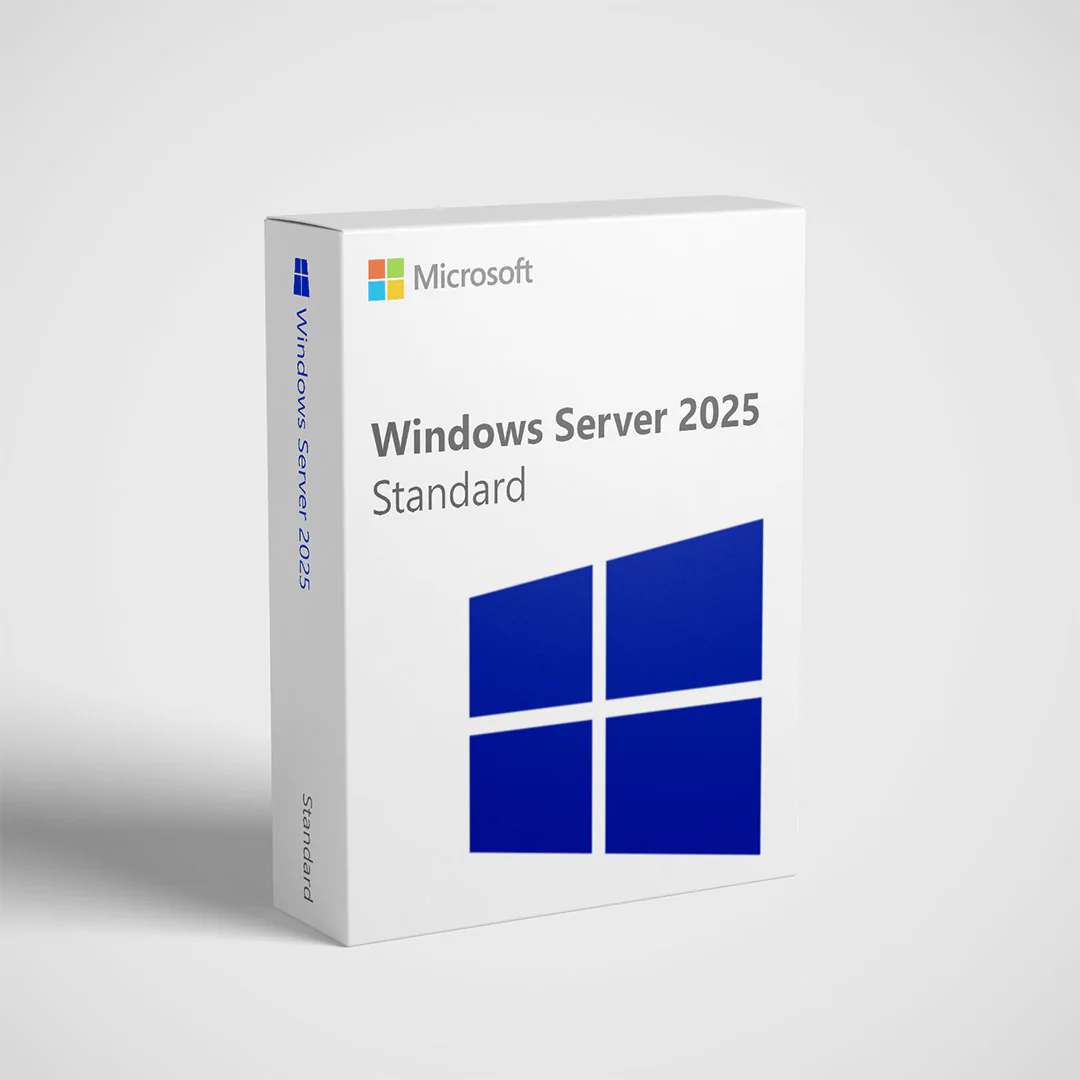
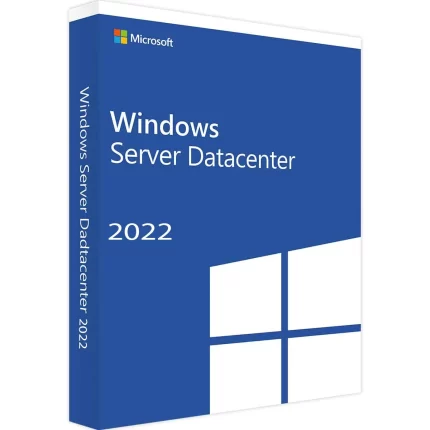
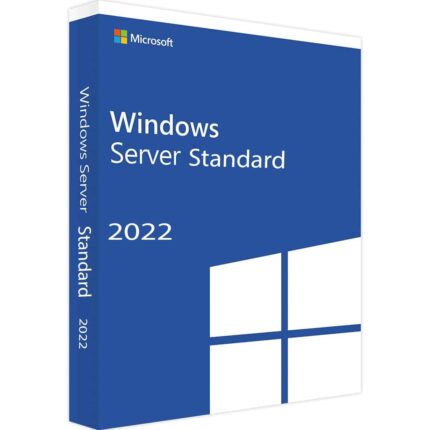
Reviews
There are no reviews yet.